R in 3 Months
Before the cohort starts
Discord
All the Discord server structure should be reviewed and redesigned, if needed. Channels that were not used need to be removed or redesigned.
Participants roles
As participants register, they will provide their Discord handles and join the server through a link provided in the “Sign up for Discord” lesson. At the begining of each cohort, this link must be reviewed and updated, as it might have expired. Coaches must rename participants’ display names with their real names and surnames, and later assign them the role of “student” or “scholar”. Participants would then gain access to the active channels.
Assigning coaches
Each participant will be assigned one coach, who will be responsible for giving feedback to their assignments, answering their questions and having 1:1 meetings with them. Coaches will be randomly assigned to participants and manually rearranged for better matches in time zones and working areas.
Then, participants should be assigend coaches manually in the backend of the course website. The process involves the following steps:
- Go to the “Users” section of the site: https://rfortherestofus.com/cp/users. Search for the participant’s email address in the second search bar.
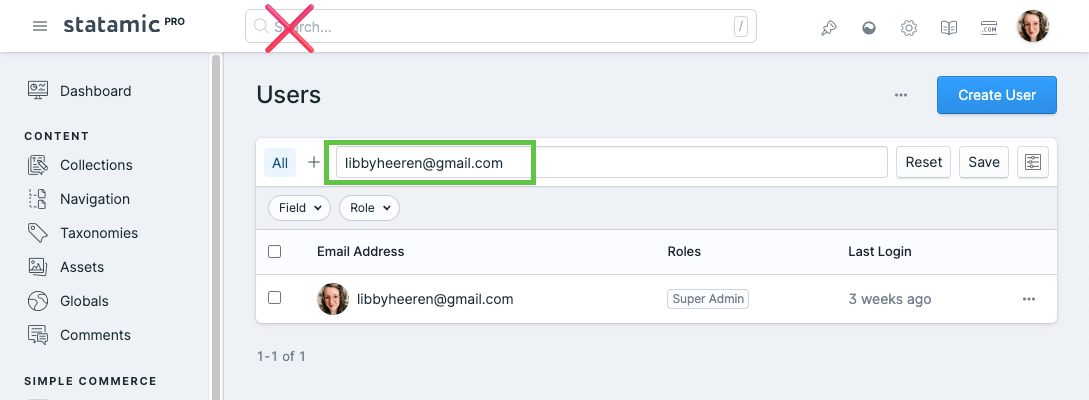
- Click the user’s email that showed up in the search results, then click the Membership tab.
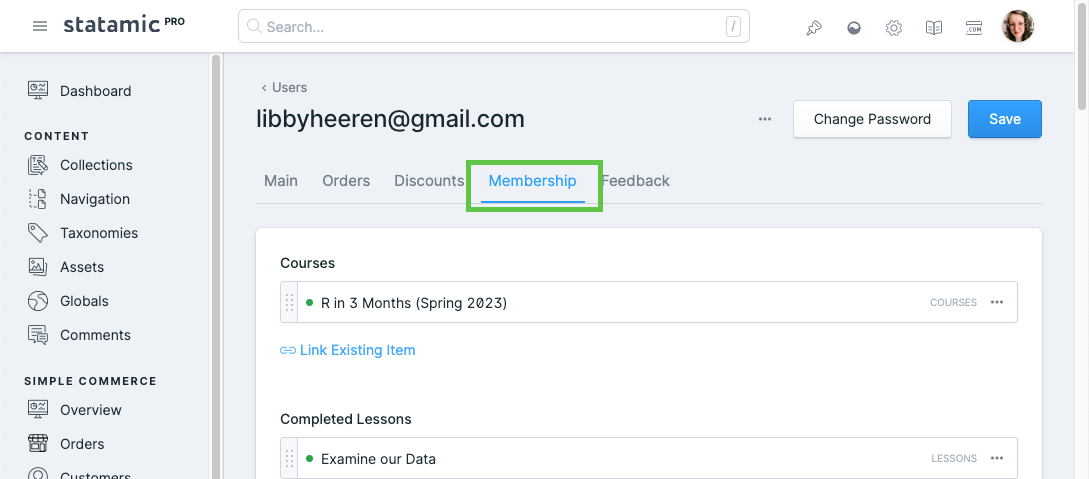
- Scroll all the way down to the bottom of the page and you’ll see “R in 3 Months Teaching Assistant” - click the “Link” button under that.
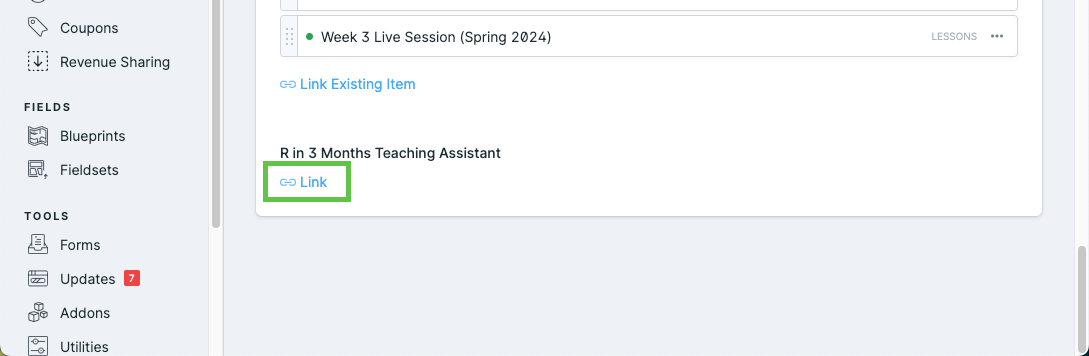
- Click the checkbox next to the coach you want to assign to that student (when you click it, the page automatically closes, but nothing has been saved yet! One more step!)
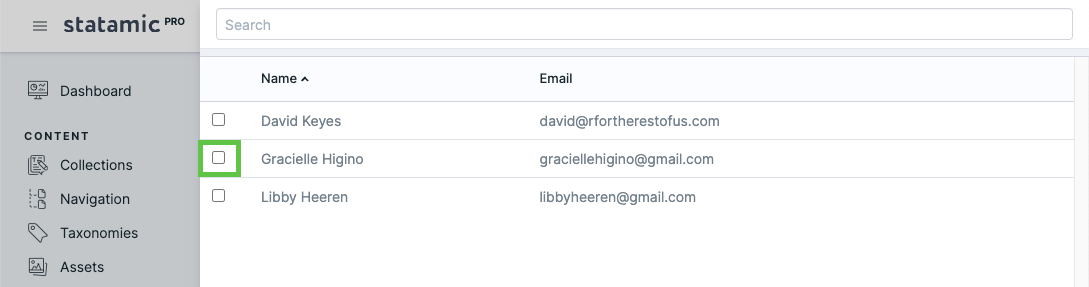
- Scroll back up to the top of the page and click “Save” in the top right, and make sure a small pop-up appears in the bottom left saying it saved successfully.
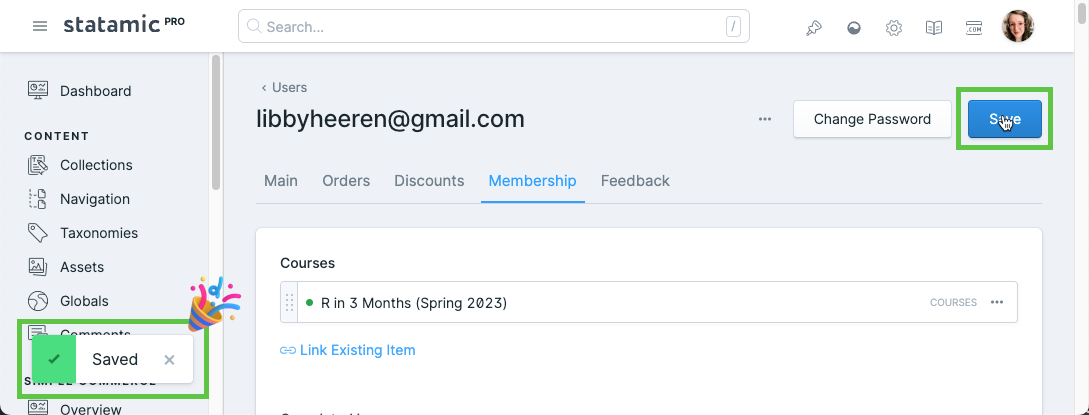
During the course
Mondays - reminder day
Reminder email
One of the coaches send a reminder email every Monday, following the template below:
The goal of the reminder email is to make sure all participants have the most up-to-date information about the tasks of the week, so they don’t miss anything. All participants’ emails should be added as BCC.
Thursdays - live session day
On the day of the live session, David will start the Zoom room and the recording. The live session will last one hour, and recording will be made available on the website.
The assigned coach will take notes during the live session of:
The participants list from the attendees list.
Every link shared in the chat.
Any important tips, comments and questions made by the participants.
Once the live session ends, the recording will be automatically uploaded to a shared Google Drive folder, and the assigned coach will be responsible for downloading the recording, uploading it into muse.ai, creating a lesson in the corresponding Week section, and linking the video from muse.ai into the lesson. In the lesson resources section, the assigned coach will add any resources shared or mentioned during the live session.
Follow-up email
On the afternoon after the live session, the assigned coach will send a follow-up email that contains important information shared on the live session, and replies to the reminder email sent on Monday. It should follow the template below:
The goal of this email is to provide a short summary and references that participants can refer to in the future, and to convey the most important information for those who couldn’t attend the live session.
Other days - community support
Also on Mondays and Thursdays, but mainly during the other days of the week, the coaches will work on supporting the community by answering questions, animating the Discord server, replying to emails and checking-in on participants regularly. Coaches usually block 15min/day for this task, although it can take more than one hour/day during the first month of the cohort.
Co-working hours
Co-working hours last 60min and are scheduled to happen on Mondays (weekly or bi-weekly). The goal of the co-working hour is to provide a space for participants to ask direct questions, work together on the assignments, and talk about subjects not covered in the lessons.
Co-working hours are not recorded, but notes should be taken by the assigned coach to help the instructor group to identify where participants need more assistance and topics to be covered in the live sessions.
The structure of the co-working hours is the following:
Introduction (1min): The coach will introduce the session and lead an ice-breaker activity.
Tips and tricks (10min): a coach will share a tip or lead a discussion focused on workflow and on the review of past lessons. Suggested topics are listed below:
- How to navigate RStudio
- How to turn in assignments and what to expect from feedbacks
- How to organize R projects
- How to how to inspect data
- How to use the help function in R
- How to use the R community to find answers
Intro to activity of the day (5min): The coach will introduce the activity of the day. These activities should follow the following format:
Warm-up (10min): Participants will be given access to a specific dataset and will be asked to come up with a few questions about it. They should share their questions in the chat.
Main activity (20min): Participants will work together or alone on answering one of the questions they came up with. The coach will provide guidance and answer questions.
Wrap-up (10min): Participants will share what they did and provide feedback on each other’s code. The coach will provide a summary of the session and will ask for suggestions for the next co-working hour.
1:1 meetings
1:1 meetings are booked by the participants to request 30min meetings with their assigned coaches. Coaches should set up the booking system in a way that every booking request generates a Zoom room and a reminder for the participant to share their questions, data and code in advance. It is recommended to add restrictions to allow participants to book calls with at least 48h in advance, and to add a cap on the number of meetings per week. The booking system currently used is SavvyCal.
Answering questions on lessons
Comments and questions posted on the lessons should be approved and answered. David is the instructor responsible for replying the questions related specifically to the lessons, especially if they refer to the videos. Coaches are encouraged to reply these questions and to help approve the comments.
Assignment feedback
Once a feedback is submitted, coaches have approximately three work days to provide feedback. These feedbacks can be a mix of text, code and video. Videos should be uploaded to muse.ai and transcripts should be marked as viewable. When the feedback is complete, the coach should click on “Save & Publish” to make the feedback viewable. Each assignment submitted will generate a task on Todoist with a corresponding deadline. Once the feedback is submitted, the assigned coach should mark this task as complete.
Feedbacks should be constructive, clear and concise. They should point out what was done well, what could be improved and how to improve it. Coaches should also provide resources and tips to help participants improve their skills, as well as suggestions on what to do next.
Items that should be included in the feedback:
- Project structure: how is the project organized? Is it easy to navigate? Are the files well named?
- Code structure and style: is the code easy to read? Are the comments helpful? Are the variable names descriptive?
- Use of lessons: did the participant use the concepts learned in the lessons? Are there any concepts that could be used to improve the code? Are there any misconceptions?
- Implementation of previous feedback: did the participant implement the suggestions from previous feedback? Are there any recurring issues?
Final week
After the final live session, participants will still be able to submit any assignments and get feedback from their coaches by the end of that month. 1:1 meetings can still be scheduled and completed by an end date defined by the coaches.
In this final week, coaches work on wrapping up any remaining feedback, answering questions, and reflecting back on what has worked and what needs to change.
After the course is over
Discord
All cohort participants must lose their “student” or “scholar” status and become “alumni”. This will make them lose access to most channels on the server, except for the “general” channel.
GitHub
Coaches should remove themselves from participants’ GitHub repositories and stop sharing any files or folders on cloud storage.
Scholarships
Emails
Below is the text of emails that go out to applicants for R in 3 Months scholarships.
Scholarship Recipients
Subject: Congratulations, you have been awarded a scholarship for R in 3 Months!
Hello,
I’m delighted to inform you that you have been awarded a full scholarship for R in 3 Months! Supporting people learning R is something we feel passionately about, and we’re honored to be able to help you on your R learning journey.
Please register for R in 3 Months using coupon code TODO. The price should be 0 for you. Please make sure you register with this email address. Otherwise, the coupon code will not work for you. If you did not previously have an account on the R for the Rest of Us website, we created one for you. You should have received an email with login information.
After you register, you will receive an email with information about some things to do before our first live session on Thursday. If you have any questions in the meantime, please let me know. We look forward to working with you!
Cheers,
David
Course Access
Subject: Your R in 3 Months Scholarship Application
Hello,
Thank you for applying for a scholarship for R in 3 Months. We received many applications and, unfortunately, you were not among those selected.
However, we really want to support you learning R so I’d like to give you free access to two courses (Fundamentals of R and Going Deeper with R). You can sign up for these for free using the coupon code TODO at checkout. Please note that you must use this email address for the coupon to work.
If you have any questions, please let me know. Best wishes on your R journey!
Cheers,
David
People Who Do Not Receive Scholarships or Course Access
Subject: Your R in 3 Months Scholarship Application
Hello,
Thank you for applying for a scholarship for R in 3 Months. We received many applications and, unfortunately, you were not among those selected. Please consider applying again next time! Until then, I wish you best of luck on your R journey.
Cheers,
David
